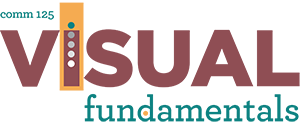Client Situation
Preparation
Instructions
4. CRITIQUE PROCESS – Find more details in Course > Critique Process Guidelines
1. Class Facebook Critique: Post jpeg or png by Monday 8:00pm MDST
2. Client Critique: Watch Instructor critique recording on Tuesday
3. Critique Report: Include in blog post: Who-How-What critique you received & list two students YOU critiqued.
5. BLOG POST
Include your process, critique report, and your slideshare. BE SURE TO USE THE WORDPRESS EMBED CODE: Follow the tutorial below!
5. SUBMISSION Find more details in Course > Blog Post: Submission Instructions
2. Then you will be able to insert a working HYPERLINK to your blog.
3. State if you “attended class” by watching the entire INTRO/DEMO VIDEO and list the KEY WORDS.
NOTE: Do not submit until everything is complete. Once you submit, be sure NOT to change anything on your post, until after it is graded.
Rubric
NOTE: Meeting the minimum requirements is “average” and constitutes an 80% or B- grade, according to the University Grading Guide. To receive a higher grade, students should excel. 1. PREPPING THE IMAGES: JPEGs of your projects, include all your projects: • 4A Tasteful Typography • 5A Event Flier • 6A Slide Design • 8A Social Media Marketing • 9A Photographic Study • 10A Movie Poster • 11A Web Page Layout • 12B Magazine Spread 2. INTRO & CONCLUSION: Create an attractive and inviting landing slide (introduction), Create a conclusion slide that calls to action. 3. DESIGN AND TYPOGRAPHY: Design Principles and Typography Principles. 4. Critique:Include the following: Who, When, How, and What critique you received and what you changed. Critique Report: 3+ sentences. 5. Blog Post: Add Written process: 5+ sentences (Include Message/Audience); images are clickable; links to images 6. Submission: Screenshot of entire blog post and working hyperlink to blog post. CAUTION: your assignment is not complete until you submit a link to it here. We check your blog post for completion right at the deadline, so please do not add things after submitting your link, until it has been graded.